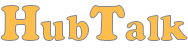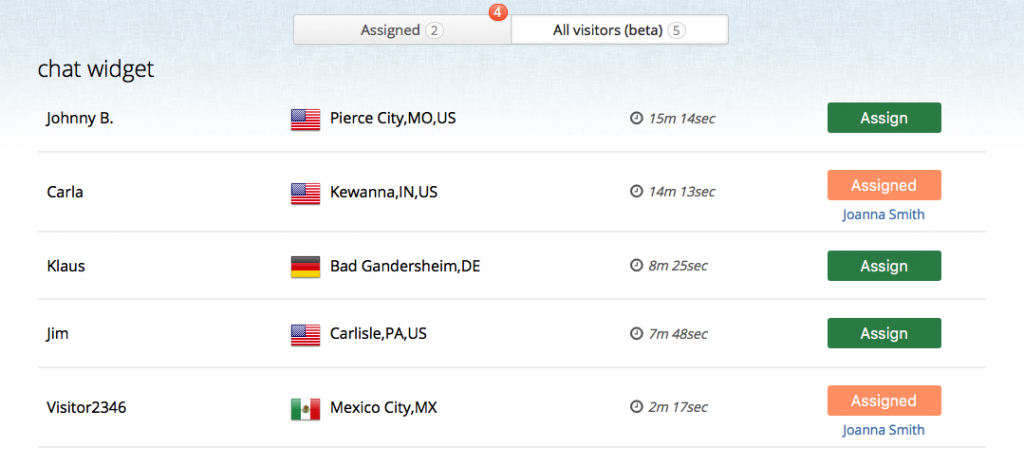Today we’re happy to release a new version of our software.
Besides the usual bug fixes , we’re also introducing a new feature that will allow you to split your visitors into assigned and all.
All Visitors
Now you have the possibility to view all visitors connected to your website: the ones that are assigned to you , the ones that are assigned to other operators and the ones that aren’t assigned to any operator. If a visitor is not assigned to an operator you can manually assign it to you with a simple click of a button.
NOTE: This is still in beta, so errors might appear.
NOTE: You can view max 100 visitors for the moment. We’ll increase the limit once is out of beta.
By default visitors are automatically assigned to an online operator. If there is more than one operator online, the visitors will be equally split to every available operator.
You can set a limit per operator for maximum allowed visitors / conversations. By default the limit is 15 visitors and 10 conversations.
To change the limits go to Setup -> Operators -> [Select operator] -> Visitor Settings.
NOTE: We plan to add more configuration options by the time this is out of beta.
As always we’d love to hear from you. Feedback is always welcomed:
Facebook : http://www.facebook.com/hubtalk
Twitter: https://twitter.com/#!/HubTalkOnline
G+: https://plus.google.com/+Hubtalk