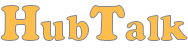Today we’re releasing an important feature.
Shopping cart abandonment
Just because your clients add some products to their shopping cart doesn’t mean they’ll finalize the order. It’s called shopping cart abandonment, it’s real and it’s making you loose money.
HubTalk can help you deal with shoppers leaving your store before buying by sending automatic live messages the moment a client adds a certain amount of products in his shopping cart.
You’ll be notified in real time when that happens, you’ll already know what the products are and you’ll be able to respond accordingly by either offering a discount, free shipping or simply guide him through the checkout process.
How to setup
This feature is available only for Prestashop at the moment. First make sure you have this app installed: https://www.hubtalk.com/apphub/Prestashop. If not install it. You need to be logged in from your main account to do that.
To customize the settings you need to go to HubTalk Dashboard -> Setup -> Widgets -> [ Select widget ] -> Current cart
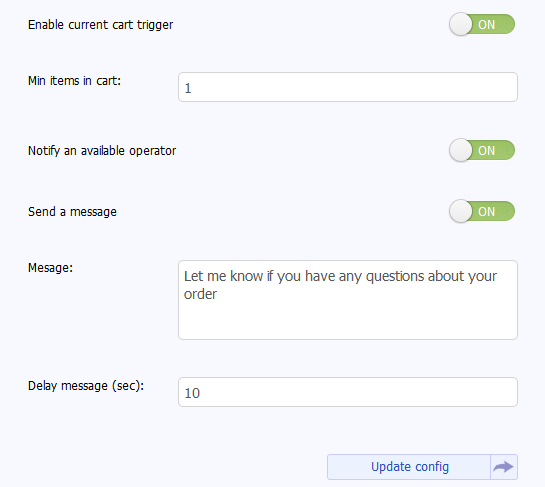
Enable current cart trigger – make sure this is enabled or else it won’t work
Min items in cart – number of items in shopping cart to activate the trigger
Notify an available operator – this will notify the first available operator
Send a message – enable this if you want to automatically send a message
Message – The message you want to send
Delay message (sec) – delay sending the message for a predefined number of seconds
And your operators will see something like this:
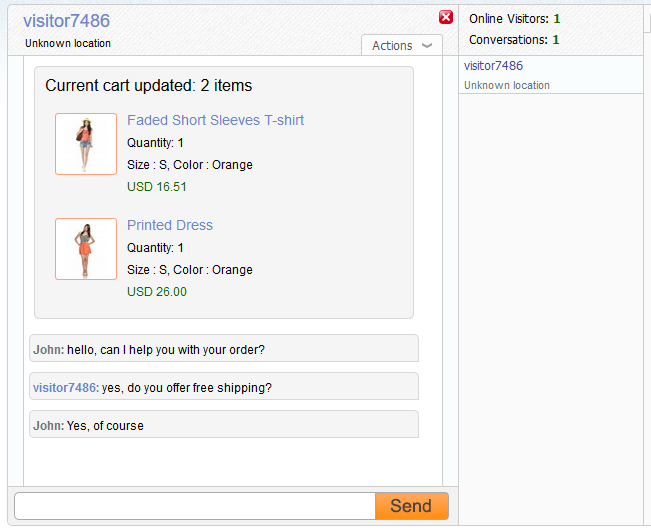
Don’t forget to share your opinions on:
Facebook : http://www.facebook.com/hubtalk
Twitter: https://twitter.com/#!/HubTalkOnline
G+: https://plus.google.com/+Hubtalk