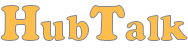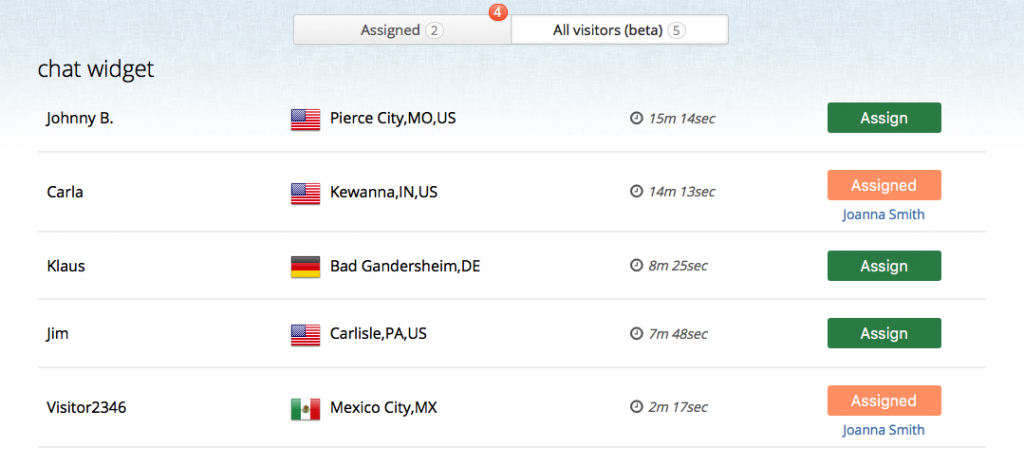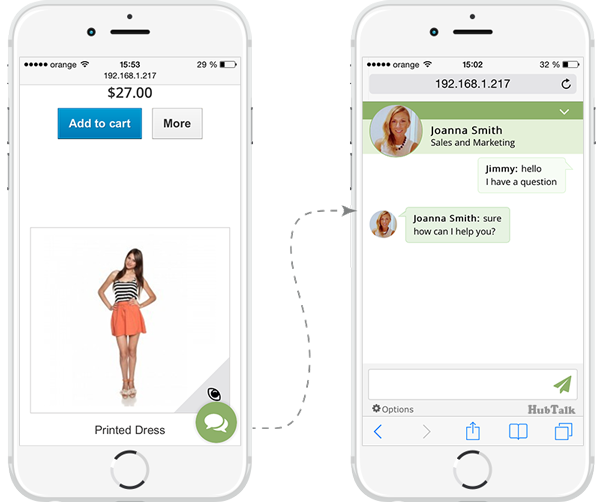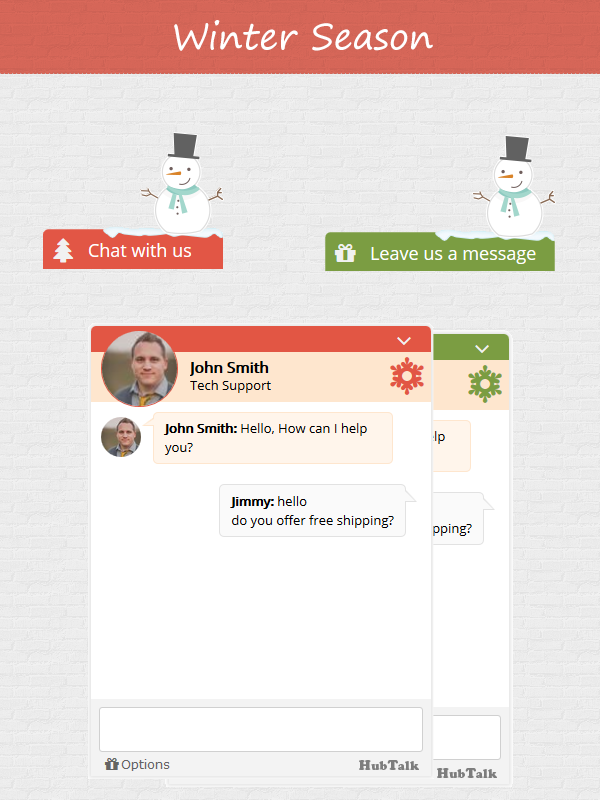Today we’re having another major release for our Prestashop module, plus many other features.
Viewed products
Now you can better understand your clients by seeing what products they’ve browsed. You can download the module from : Live chat for Prestashop
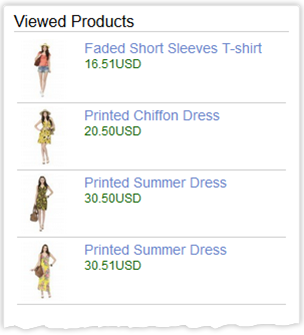
Improved first message trigger
Now messages are triggered when at least one operator is online, even if the visitor is not assigned to that operator. Install the app from here: First message trigger
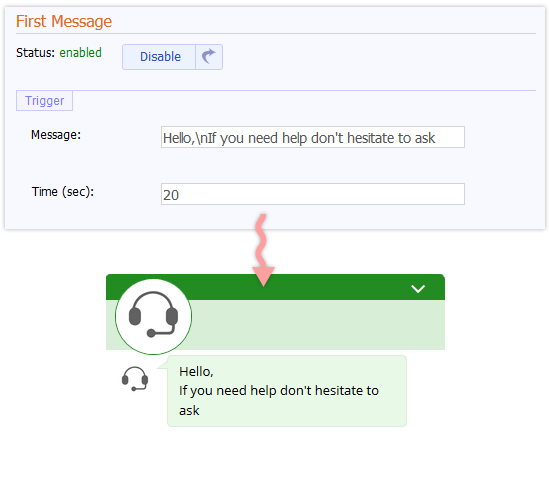
New offline message interface
A more clear user interface for offline messages, better suited for mobile devices.
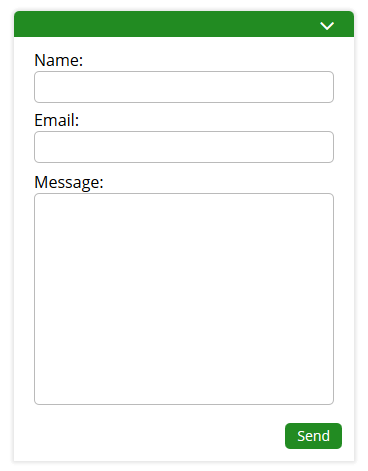
As always we’d love to hear from you. Feedback is always welcomed:
Facebook : http://www.facebook.com/hubtalk
Twitter: https://twitter.com/#!/HubTalkOnline
G+: https://plus.google.com/+Hubtalk