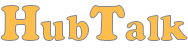Beta 26 was recently released with quite a very important new feature: applications.
Applications
Now you can customize your chat and operator panel by installing/removing applications. A HubTalk application is a package that can contain a set of chat-extensions, operator panel widgets or chat templates helping you customize operators dashboard or the chat-widget. This way you can deliver excellent customer service while saving time and effort.
To view the applications panel all you need to do is log into your account then go to Setup -> Applications. You will notice two tabs: My Apps and Installed Apps which provide you with a list of all your apps/ installed ones.
You can disable/enable/install/remove any applications at any time.
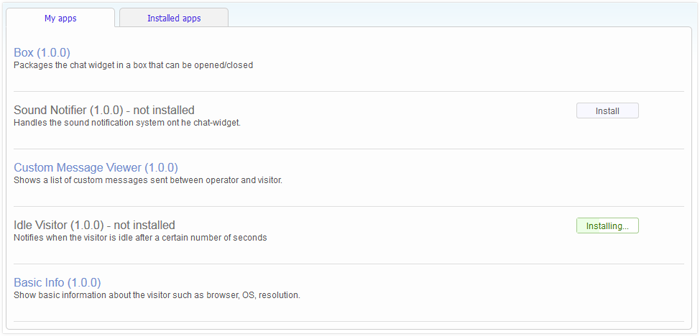
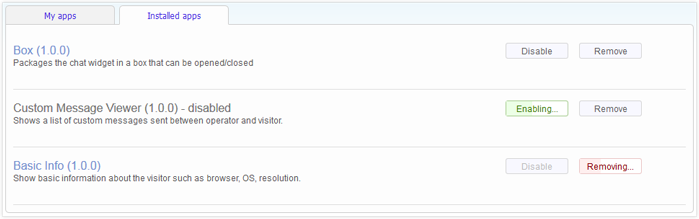
By default, every account will have a set of installed apps (account owners can remove any of these applications if they choose). We’ll give you a brief info about what this apps are and what they can do, hoping that everyone can make a better idea about what an application can do.
Box -> Packages the chat widget in a box that can be opened/closed
Basic Info -> Show basic information about the visitor such as browser, OS, resolution.
Idle Visitor -> Notifies when the visitor is idle after a certain number of seconds
Custom Message Viewer -> Shows a list of custom messages sent between operator and visitor. A custom message is a message that can contain additional information about the visitor such as how many products are in shopping cart, is a new or an old customer and so on
Sound Notifier -> Handles the sound notification system on the chat-widget.
As always, we’d love to hear from you about your experiences with this release. You can contact us in a variety of ways:
Facebook : http://www.facebook.com/hubtalk
Twitter: https://twitter.com/#!/HubTalkOnline
G+: https://plus.google.com/102033128077744230685/posts