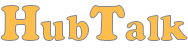Hello everyone. Today we’re releasing a new version of our software which comes with many useful features.
Visitor name
Now you have the ability to change the default visitor name to whatever name you want. Default name is “visitor” followed by 4 random digits.
To change the name go to Setup -> Widgets -> Select Widget -> Chat
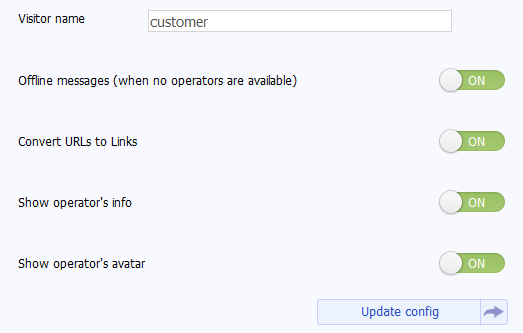
Note: The changed named will always be followed by 4 random digits.
Mobile Optimized
Finally we have a mobile optimized live chat for mobile optimized websites. This is enabled by default to everyone, however for this to work make sure you have chat enabled on mobile devices.
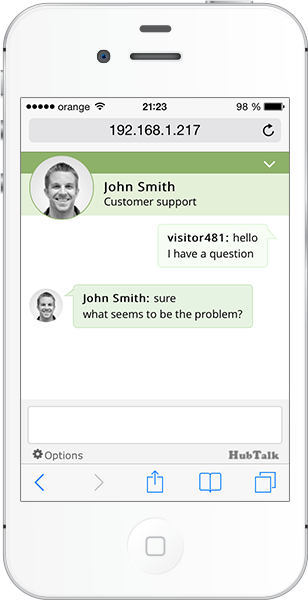
To change this settings you need to go to Setup -> Widgets -> Select widget -> Mobile
Note: Mobile optimized chat works great only for mobile optimized sites. ( the ones where pinch to zoom is disabled)
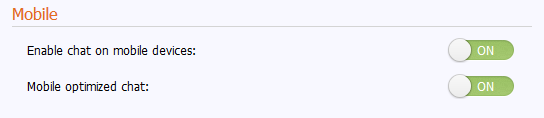
This is just the beginning for mobile live chat. There are some known bugs like when the user changes the phone from landscape to portrait mode.
As always we’d love to hear from you:
Facebook : http://www.facebook.com/hubtalk
Twitter: https://twitter.com/#!/HubTalkOnline
G+: https://plus.google.com/+Hubtalk