Hello everyone! Again! We already got some nice feedback about the earlier post : Chat-widget API sneak peek + small tutorial.
One of the problem our customers seems to face when using the API is writing the huge key every time.
But….. the solution is very simple:
Let’s say that we have the following widget key: w9359ab2efab9663ffa89bcb606f51ec7.
Now as you seen on the earlier post, we used something like this:
var newNick="John Smith"; w9359ab2efab9663ffa89bcb606f51ec7.Network.changeNick(newNick);
which can be changed with something like this:
var newNick="John Smith"; var myCoolWidgetKey=w9359ab2efab9663ffa89bcb606f51ec7; myCoolWidgetKey.Network.changeNick(newNick);
Hope this solves your problem.
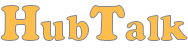




Pingback: Chat-widget API sneak peek + small tutorial | HubTalk – blog