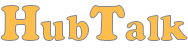Today we’re releasing the last version from 2016 of our chat widget.
Fancy emojis
We introduce the ability to replace standard unicode emojis which look different depending on the platform you’re using (Windows, MacOS, iOS, Android) with some nicer,fancies ones preserving the same aspect in all platforms. For a complete list of emojis go to this site http://getemoji.com/ and copy-paste some in the chat window
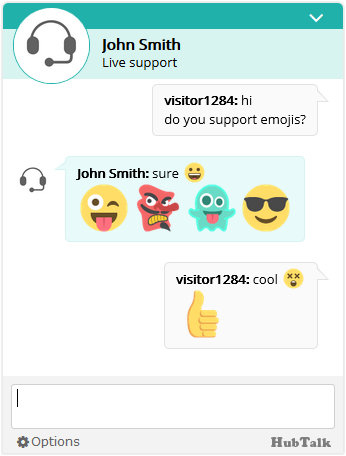
This is still in beta so it’s disabled by default. To enable Fancy emojis you need to go to Setup -> Widgets -> [ Select widget ] -> Chat .
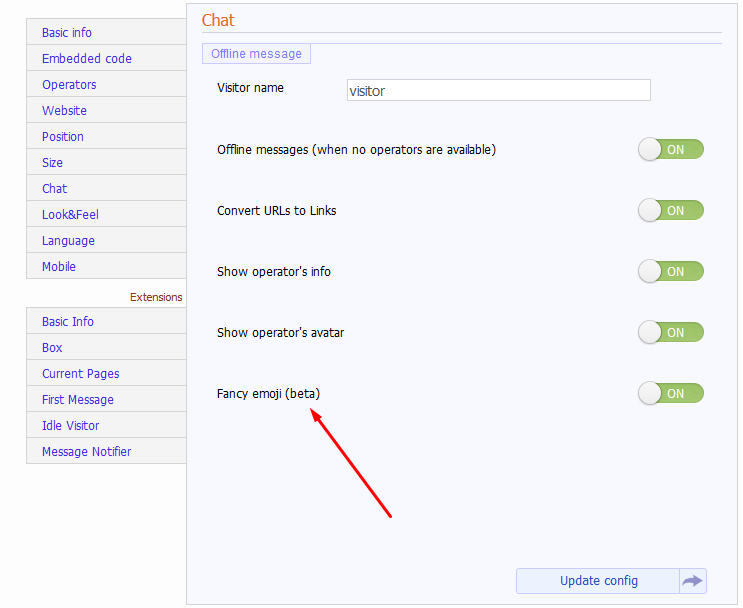
Winter Season
Be in line with winter holidays and enable the Winter Season Template.
After you installed the app you need to go to Setup -> Widgets -> [ Select widget ] -> Look and feel and change the template to Winter Season
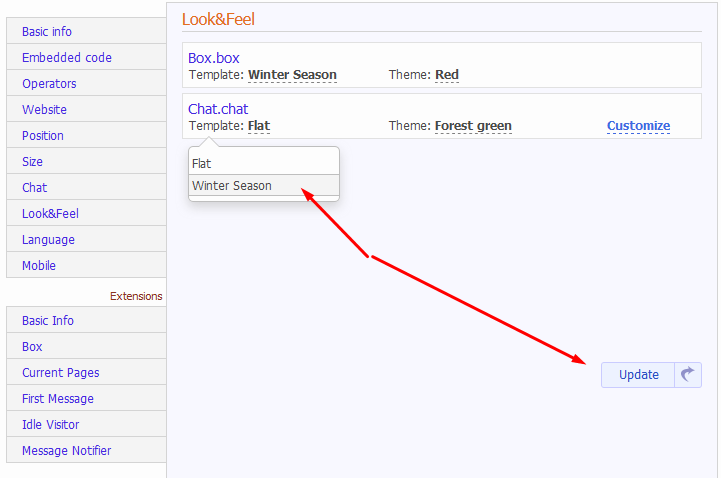
As always we’d love to hear from you. Feedback is always welcomed:
Facebook : http://www.facebook.com/hubtalk
Twitter: https://twitter.com/#!/HubTalkOnline
G+: https://plus.google.com/+Hubtalk