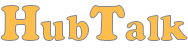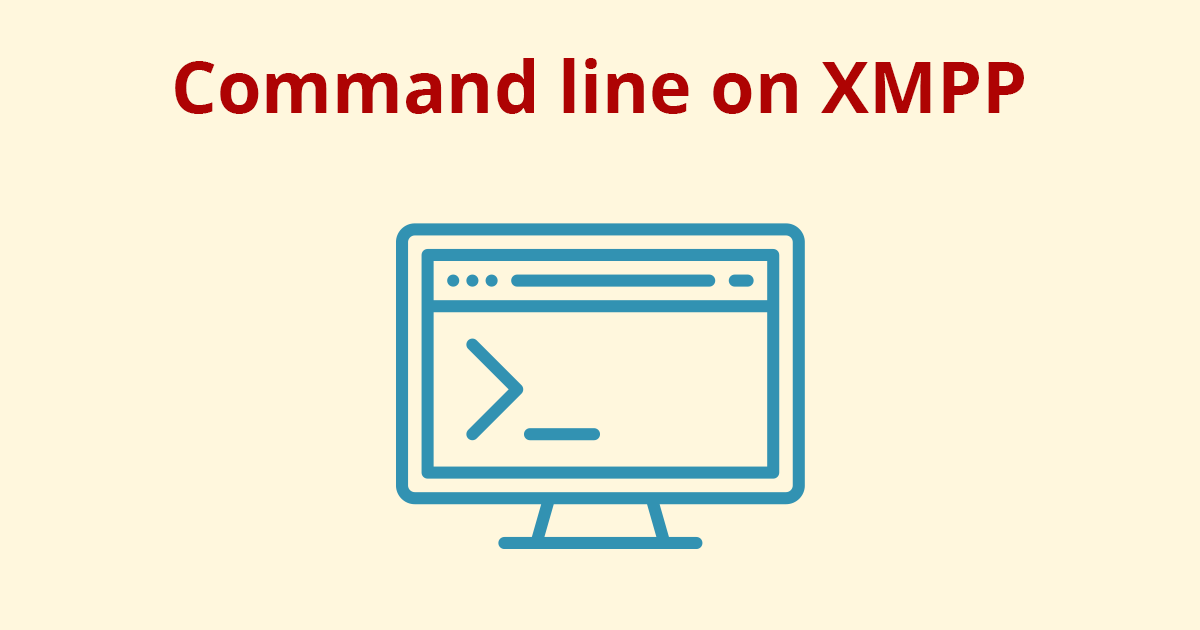
While our dashboard offers a lot of information about website visitors, being connected from your mobile device via xmpp doesn’t offer the same experience.
That’s why today we’re introducing command line on XMPP connections.
Command line
During a conversation with a client you can type the following commands:
/info to find more information about the visitor(name, location, time spent on site)
/close-conversation to close current conversation
/live-operators returns a list of online operators (you’re not counted)
/assign-to username assign current conversation to another operator (assuming that operator is online)
/help list of available commands
Note: this works only if you’re connected via xmpp
As always don’t forget to share your feedback with us:
Facebook : http://www.facebook.com/hubtalk
Twitter: https://twitter.com/#!/HubTalkOnline
G+: https://plus.google.com/+Hubtalk