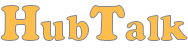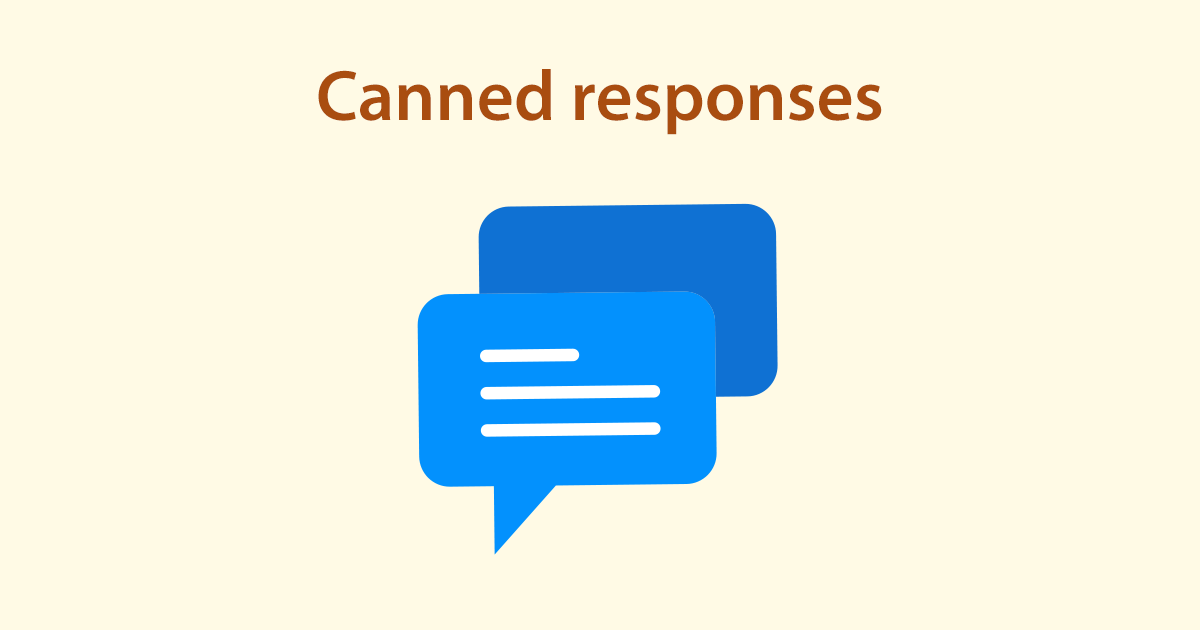
In this update we’re introducing a new feature: Canned responses
Canned responses
Now you can create predetermined responses to frequently asked questions helping you quickly reply to your customers without writing the entire message.
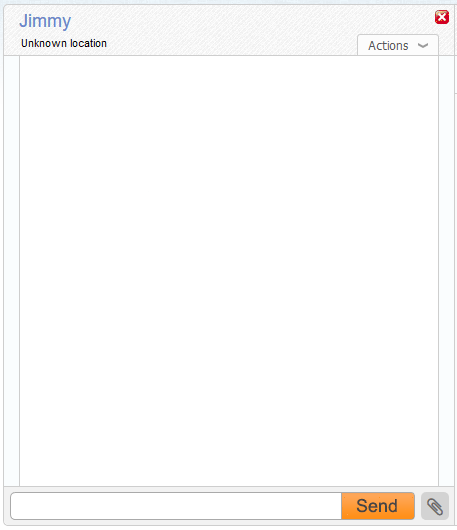
How it works
Every operator can define a set of frequently used messages in HubTalk Dashboard -> Settings -> Canned responses .
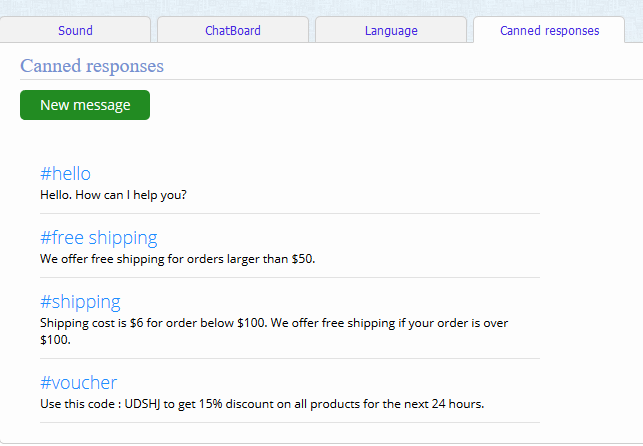
After that, canned responses will appear in the chat window while you start typing.
There are 2 things you can do to trigger canned responses
- You either type # followed by the message title e.g. #shipping to trigger a specific message
- Or you just type a normal message which will perform a search in all your canned responses
Copy – paste images
Another feature that we introduce is the ability to paste images from clipboard during a live chat conversation
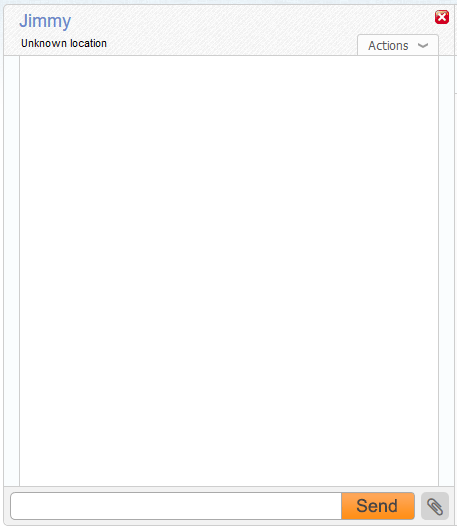
Don’t forget to share your opinions on
Facebook : http://www.facebook.com/hubtalk
Twitter: https://twitter.com/#!/HubTalkOnline
G+: https://plus.google.com/+Hubtalk